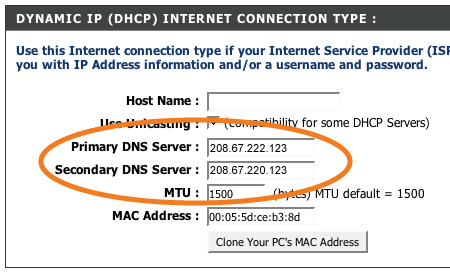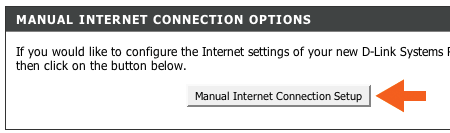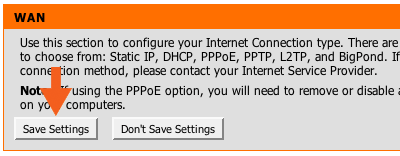Security
Preferred DNS Server: 198.153.192.40
Alternate DNS Server: 198.153.194.40
Security + Pornography
Preferred DNS Server: 198.153.192.50
Alternate DNS Server: 198.153.194.50
Security + Pornography + Non-Family Friendly
Preferred DNS Server: 198.153.192.60
Alternate DNS Server: 198.153.194.60
To use these Dns server in your router follow the following steps
1. Visit the router's IP address (http://192.168.0.1) in a new browser window.
If you are attempting to configure a D-Link router, take note of your computer's Default Gateway IP address. The Default Gateway is the IP address of the D-Link router. By default, it should be 192.168.0.1. Most D-Link devices use the 192.168.0.X range.
2. Enter the router password.
Note: if you have not changed the original settings, the default username is admin and the password is blank (nothing).
4. Enter the OpenDNS addresses in Primary DNS Server and Secondary DNS Server fields.
Please write down your current DNS settings before switching to OpenDNS, in case you want to return to your old settings for any reason.
The addresses for OpenDNS are:
The addresses for OpenDNS are:
- 208.67.222.123
- 208.67.220.123